I have a new computer with a new operating system. Always so much fun to learn new things.
You may notice on the left that there are two boxes about printing the patterns. When people used to write and say they had trouble printing the patterns I'd say:
What is the problem!!??.
You hold down the shift key you select some type and pictures---you do stuff with that selection like print it, or copy it to a word file and print it.
But no-o-o-o. Now that I have Windows 7 I see what the problem is. That doesn't seem to work. It was too simple.
So here's what I've learned. One way to print the pattern if you have Windows 7.
On your keyboard way up at the top there is a key that says
PrtScn
SysRq
Vanna is pointing to the key.
Remember that key.
Open a new Word file and save it with the name CWBOW 8.
Now on your computer screen scroll down until you have framed the block instructions (or as much of them as you can on your screen)
This is the way I framed it.
Then hold down the Alt key on the left of your keyboard at the same time you hold down the PrtScn key.
This creates a screen capture on the clipboard (the desktop memory of your computer). You can't tell that anything has happened but the image above is in the memory.
Go to your new Word File.
Click in the copy area. Click and hold the Control key as you hit the V key (the Paste shortcut).
Again nothing will seem to happen.
My word page looks empty.
But then if I print that file I get the screen capture on paper.
You might have to do two screen captures to get all the information you need.
This should work.
Another option is to learn to use the Select key
But not today.
It's time for a mojito.
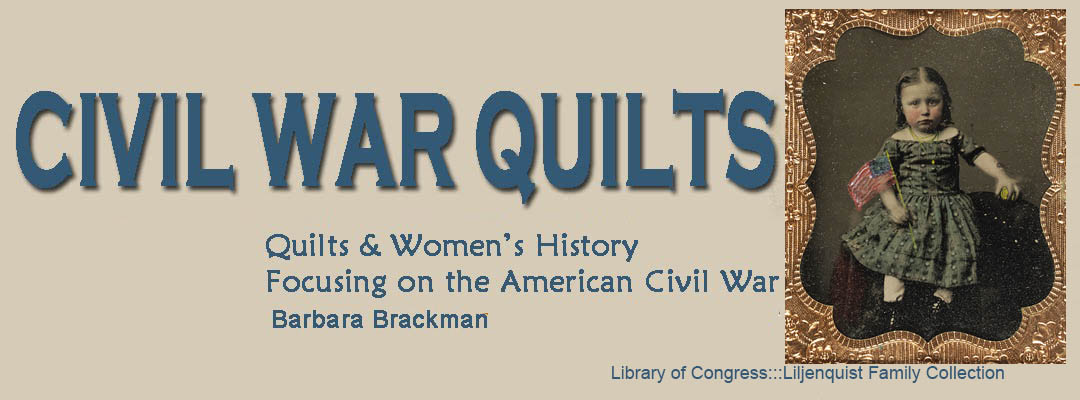





all i can say is PTL for AOL 9.0 edition!
ReplyDeletethe only thing i have to do to select and print is right click on 'File", then "print Preview". once i find the pages i want to print, i type the page numbers into the form, click 'print" and out they come.
and thanks for all these blocks. i love the blocks and reading the history behind them.
ps. actually that would be left click....it's too early in the morning still! LOL.
ReplyDeleteI'm a MAC user now, it was a change for me. But not as much as printing on Windows 7 seems to be. I love it when something that is easy is made so complicated (insert sarcasm).
ReplyDeleteThanks Barbara, so sweet of you to explain all that to us. I have window 7, but up until now I used program calls snaggit it works the same way, but this way is far easier. Thanks for block 8 too. I love it - Hugs Nat
ReplyDeleteI have Windows 7 and I don't have to do any of that!
ReplyDeleteI would also recommend checking out http://printfriendly.com You can use it on any webpage ... it automatically parses out a lot of "extras" and things you can delete sections you don't want as well.
ReplyDeleteomg you are so funny. Love the axe. Also the happy 50s lady with her so-necessary drink. I have a friend who has been asking me how to print your patterns and I also was like, why are you having a problem, in Google Chrome, I can highlight stuff from a web page and paste it, or I can right-click and print a webpage. She figured out some convoluted way to do it, I believe. Who knew.
ReplyDeleteI'm a huge Bette Davis fan.....loved the pics....thanks! And the Joan Crawford pic is a hoot!
ReplyDeleteHah ! I Love your Joan & Betty ... Grrrr...
ReplyDelete%@#*#@ I often feel the same way re. these computers!
I'm already behind on the blocks - but thanks so much for the history, I'm determined to keep following even if I'm a straggler !!
I agree and also recommend a Mojito. I am a much better quilter when I allow myself the accompaniment of a bit of rum. It seems to cover a multitude of quilting sins and is much more friendly than a seam ripper.
ReplyDeleteI lOVE the first photo of the woman taking the axe to the computer!
ReplyDeleteWhen my techie nerd explains computer stuff, he gets serious and uses word I've never heard. He never channeled Vanna, or used any humor. When you explain, I get it!
ReplyDeleteThanks!
There is another feature in Windows 7 called a "snipping tool". It allows you to copy a portion of a screen. You can also use a highlighter and pen. Then copy and paste them into a word document.
ReplyDeleteI have Windows 7 and all I have to do is highlight the portion I want to print (by left-clicking on the mouse and dragging), then on the print screen, click on Selection - and it prints only the portion I highlighted. No need to copy and paste to a Word doc. I wonder if different printers might be the problem with some folks.
ReplyDeleteI'm on my little MacBook and I just highlight, copy and paste to PAGES. I can then re-hash the document, making pics smaller, taking out text etc. I then print it out at 2 pages per print and I have a nice little book!
ReplyDeleteRe the new PC: There are times when I love Bill Gates -- when he's talking about his charities and giving out the $$$$; there are times when I detest Bill Gates -- when transition to a new PC is required. Don't you sometimes wish there was an old-time printed paper manual written in ordinary English with a great index?
ReplyDeleteGlad my coffee was siting on my placemat or I would have spewed coffee from my nose upon opening this post! And it just got funnier (to me) as it continued! Of course I was too busy laughing to understand the directions, but I'm still running XP.
ReplyDeleteThanks for all your hard work, both on the quilting and history you share and your "mad" computer skills. I am just not good at learning new things, so on that note you and your new os will be in my prayers :o)
Have just found your blog....loved reading it.
ReplyDeleteThanks for sharing the info.
Lookks like you are having as much fun with Win 7 as I am. I really Miss Windows XP and Office 2003. Why did they have to improve on them they were great.
ReplyDeleteBTW, I did find the Prntscr key on my new laptop but there's no SysRq key.
Gail :)
I miss Windows 98 - at least I knew what that was going to do! Got new laptop and Windows Vista a year ago. Can't imagine what Windows 7 is like. What and experience!
ReplyDeleteLately have had problems since the computer automatically updated me to Explorer 8! Finally got Foxfire and am happier...BUT copying from Foxfire shuts down Microsoft Works/Word!! Can copy from Explorer, bit by bit but have to copy pictures individually and add in the proper place in Word document. At least I CAN copy, S L O W L Y. (Thank you, Bill Gates! Microsoft to Microsoft only!)
I am not going to be tempted to piece any Civil War blocks yet. I have a big project for our local nursing home - wheelchair quilts. I have about 40 quilts in all stages of planning, cutting, piecing, assembling, quilting and binding. Also a few are done! This is a dream I have had since I was 14, but 5 children, a dairy farm, and the cattle and the livestock trucking that my husband and I still do have kept me from fulfilling it. It is time!! He is 72 and I am 70 so we have "retired" from the farm but still own it and still haul around a 20' cattle trailer several days a week. (He likes his "secretary and companion". We have been married and worked together for 50 years. We may soon need these quilts ourselves!)
I am binding a few quilts tonight so that I have something to do while in the truck all day tomorrow. I have tried hand piecing, but that is "painful" - our roads are so rough. The quilt binding protects the fingers - it's padded!
Thank you for this blog. I follow the reading and will catch up with the blocks when the quilts are done.